VIDEO GAME SAFETY FOR PARENTS
MMO, MMORPG, MMORTS, MMOFPS, Simulation, Roguelike, and Platformer.
Q: What do all these have in common?
A: They’re video game genres.
Q: Right! But what else?
A: There’s a 95% chance your child is playing them.
Firstly there is a difference between online gaming and offline gaming. Online gaming requires an internet connection to play while offline gaming doesn’t. We’ll explain the risks of both later in this post.
As technology over the years has advanced so has the frequency of video games that provide online interactions. That level of interaction is different from game to game, which makes it more difficult for parents to monitor what their kids are playing.
Children spend over 2 hours a day during the week gaming and almost 5 hours a day on the weekends.[1] That time spent gaming increases with age too.
SO HERE’S SOME QUICK FACTS YOU SHOULD KNOW ABOUT GAMING:
- Some games let your child play and chat with anyone in the world
- Most games encourage players to buy other elements, like expansions to the world or extra inventory.
- If a player leaves a game in the middle of a mission or battle, they can be penalized.
WHAT DO KIDS DO WHILE GAMING ONLINE?
- Play together
- Trade virtual items
- Share information
- Watch other people play
Now let’s talk about risks of gaming both online and offline, but we’ll start with online gaming specifically.
STRANGER DANGER:
The biggest risk of online gaming is interactions with other players. Not everyone may be who they say they are so encourage your young gamer to be wary of strangers online and who they choose to talk with.
Tips:
- Check the settings on gaming devices
- Keep the devices in shared family spaces
- Play sound on speakers not headsets
- Turn on notifications on your account
- Set up your child’s account and check on it regularly
- Encourage your child to create a group of gamers they know in their everyday lives
- Play together! It gives you hands on experience and it helps your child feel comfortable enough to come to you if there’s a problem with someone online.
CYBERBULLYING:
Another important risk is cyberbullying and online hate. The internet breeds a whole new level of anonymity which is why you need to be open and proactive as parents.
Tips:
- Block, report and mute anyone who “trolls” or bullies your child in a game.
- Disable any voice chats in games.
- Avoid letting your child use forums online that are too old for them or seem sketchy.
There are a handful of risks that come with both online and offline gaming.
GAMING ADDICTION:
Over the past few years this has been a topic heavily discussed with parents. The World Health Organisation (WHO) placed gaming on the same list as other addictive behaviors such as alcohol and gambling. While there is still a debate between experts of whether or not it should be included as an addiction, it’s still something to think about.
It’s important to note that WHO’s criteria deals with extreme cases of behavior so a young gamer spending their weekend playing through a new game wouldn’t necessarily count as an addiction.
Tips:
- Review what they’re playing and for how long
- Apply time limits or a schedule of allowed gaming
- Encourage them to take breaks
HEALTH OF A GAMER:
While many newer games and technologies are beginning to implement physical activity to play a game, gaming is still a sedentary way to pass time. By encouraging your child to take a break every hour that they play a game, you can help them avoid the risk of injuries such as Deep Vein Thrombosis. Breaks also give an opportunity for a change in activity so they don’t spend all their afternoon in front of a screen.
It’s important to mention that there is no direct link between video game violence and violent behavior offline.
Tips:
- Review the child’s gaming diet
- Encourage regular breaks
- Be cautious of photosensitive epilepsy
- Play active games together or propose alternatives to gaming
PURCHASES AND GAMBLING:
Many games, especially mobile ones, offer in-game or in-app purchases. They’re often referred to as freemium games because you can download them for free but usually are bombarded with ads and popups to buy something that will help you advance in the game. One of the biggest examples is Fortnite where players can pay to unlock new outfits or dances.
A common term you may hear with gaming is loot boxes. These are mystery digital “boxes” that offer in-game items that could be valuable to the player if they’re lucky. It’s been debated if this could be considered gambling. Some say it’s not because there is no monetary value of items won outside the game but others argue against that.
Tips:
- Review ongoing gaming costs
- Use parental controls
- Set up email on the device to flag purchases
- Don’t buy items from websites outside of the game itself
- Use gift cards instead of credit cards to make purchases
Note: There are risks to free-to-download games and apps.
- Check and research apps that children plan to download
- Stick to legitimate websites
- Explain the risks of downloading free games and what your child should do if something goes wrong
- Set online boundaries and agree which websites and apps are okay for children to use
BONUS: CYBERSECURITY TIPS
- Choose a safe username that doesn’t include a full name, address, school or college name, date of birth or phone number.
- Be careful what personal information that’s shared with someone online.
- Avoid downloading cheats or mods from websites outside the official game website.
- Don’t share your login information with anyone, no matter how trustful you think they are.
- Use strong passwords and two-factor authentication.
Watch the video above for a list of additional tips you should know about video games and children!
According to Wired magazine, here’s a tiered list of technology safety for your children.
Use Freely: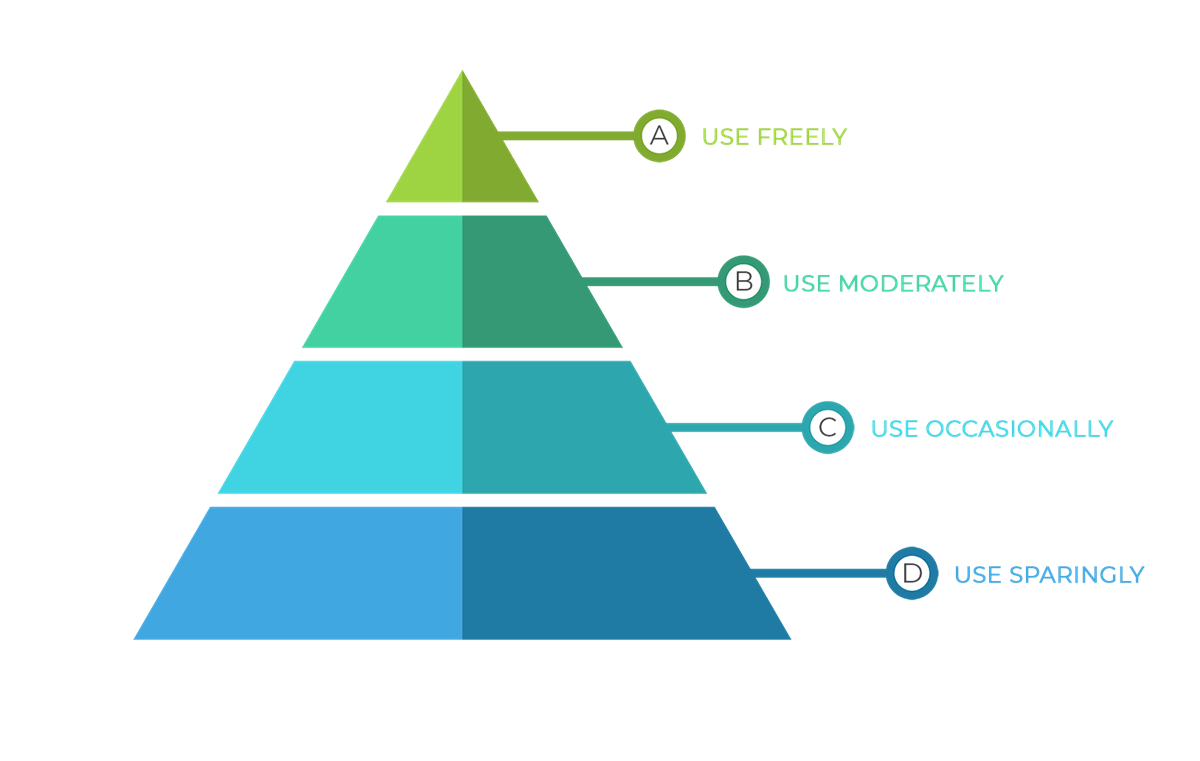
- Video chats with family
- Co-viewing – it can spark conversation and help kids evaluate messages
- Skill building and creating – find free resources like iMovie, Wattpad or Roblox to encourage creativity.
- Affinity groups – groups like the Harry Potter Alliance can foster positive deviance or uncommon behaviors that solve problems.
- Music, audio books and podcasts boost creativity, language development and mood.
Use Moderately:
- Interactive ebooks
- Movies/TV shows that are age-appropriate
- TV/Video that promote physical activity like The Wiggles or Kidz Bop
- Active video games through consoles like Xbox Kinect, Wii, and NintendoSwitch
Use Occasionally:
- YouTube (be sure to only give access to YouTube Kids which provides a version of the service-oriented towards children, with curated selections of content, parental control features, and filtering of videos deemed inappropriate viewing by kids 12 and under.)
- First-Person Shooter games
- Social Media – teens say that social media helps them feel connected to friends, but limit the amount of time they spend on platforms.
Use Sparingly:
- Screens before bed
- Background TV
- Screens during mealtimes
It’s no longer strange to know someone who makes a living from playing video games. It’s becoming a bigger industry than many predicted and with the rising ease of access to technology, children are being exposed to the internet earlier and earlier in their lives.
For some, video games offer players an escape from reality. For others, the social aspects of games can help children feel part of a community. However, both sides require guidance and supervision on what to play and when to play.
Here at NorthEast Insurance Services, we’re more than insurance. We protect what means the most to you and we’ve built our business on connecting with our clients. Choosing an agent to whom you will entrust the future of your home, valuables, business and even your family should be more than just an internet search away. If this is what you are looking for in an insurance agent, then you’ve come to the right place. Don’t wait another minute and contact us today at (732) 972-1771 or Toll Free at (800) 290-8120. Visit our Contact Us page for more information!
[1] Children and parents: media use and attitudes report 2018 by Ofcom
